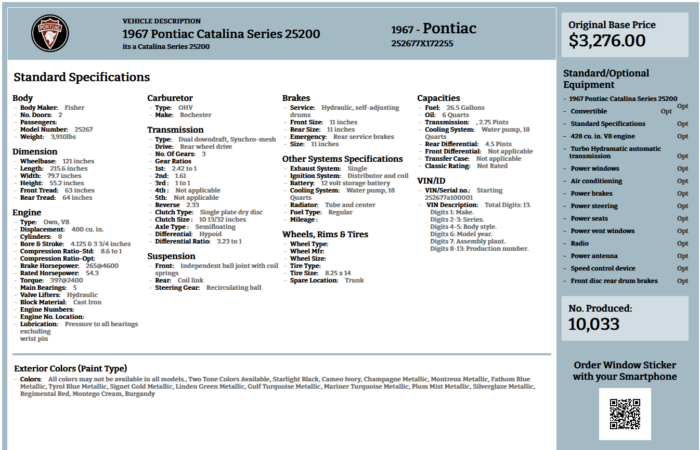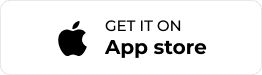Identify Packard Models with Our VIN Decoder
Unlock the Secrets of Your Classic Packard with a Single Click.
What Is a Classic Packard VIN Decoder?
Discover the essence of your classic Packard with our VIN decoder. Unveil original specifications and features by inputting the vehicle identification number (VIN). Dive deep into details like year, make, model, body style, engine, transmission, fuel type, and capacity, empowering your buying decisions.
Whether you’re purchasing or restoring, our tool ensures accuracy. Safeguard your investment by confirming specs, decoding the stamp, and sourcing correct parts, ensuring safety and preserving the car’s legacy.
Don’t risk regrets—decode before you buy. With our decoder, embark on classic car journeys with confidence and wisdom, securing a piece of automotive history for generations to come.
Why Do You Need to Decode a Classic Packard VIN?

For Buyers
- Authenticity Verification: Confirms the car's originality, ensuring it's not a replica and matches manufacturer specifications.
- Informed Decision: Provides detailed specs for a well-informed purchase, avoiding potential hidden issues.
- Value Assessment: Helps determine the true market value, ensuring you pay a fair price.
For Enthusiasts
- Historical Insight: Offers a glimpse into the car's production history, enriching your appreciation of the model.
- Restoration Accuracy: Ensures restoration projects are accurate to original specs, maintaining historical integrity.
- Bragging Rights: Provides documentation to showcase the car's original features and rare specifications to fellow enthusiasts.


For Sellers & Dealerships
- Proof of Authenticity: Demonstrates the car's original build, boosting buyer confidence and facilitating quicker sales.
- Higher Value: Justifies a higher asking price with verified original specs and documented history.
- Market Differentiation: Distinguish your listings from competitors by offering detailed and verified build sheets.
Year
Series
Engine specifications
Make
Transmission
Drive type
Model
Fuel capacity
No of doors
MSRP
Wheels, Rims, and Tires
No of gears
Weight
Dimensions
Rims and tires
Carburetor
Brakes
Capacities
Suspension
Production Number
Battery
Need more information on any classic car? You can easily check the VIN history with our classic car history by VIN number tool.
Why the Build Sheet by VIN ?
While VIN decoding lays the foundation, a build sheet gives you a better understanding and a detailed list of the vehicle’s specifications.
With the build sheet by VIN tool, you can view the exact production specifications of any classic car just the way it left the factory. View complete production data, specifications, options, exterior and interior color codes, and other specific information in one glimpse. Need detailed vehicle specifications?
How Do I Check a Packard VIN Number?
Decode any classic Mack VIN number in three steps:
Enter your classic vehicle VIN, email address, and phone number (optional) on the form fields provided, and click on "Decode VIN".
You will redirect to the payment page, select your package and make the payment and then you will be redirected to your dashboard.
On your dashboard, generate the classic report. View and also download as a PDF. You can also add and manage your vehicles using the garage feature.
Decode VIN For The Following Classic Mack Models
- Mack AB
- Mack AC
- Mack AP
- Mack B Series
- Mack L Series
- Mack E Series
- Mack F Series
Interesting Trivia About Packard
Here are some interesting facts about classic Mack vehicles:
- In 1949, Packard debuted the iconic "bathtub" styling, characterized by sleek lines and integrated fenders, setting a trend in automotive design.
- The Packard Convertible Victoria, introduced in 1949, epitomized luxury with its stylish design and advanced features, becoming a symbol of prestige.
- The Packard Touring Sedan of 1949 showcased elegance and comfort, featuring spacious interiors and refined craftsmanship, catering to discerning buyers seeking luxury and sophistication.
Decode Other Classic Manufacturers VIN
Frequently Asked Questions
You can find the exact model of your classic car using the tool on this page. Simply navigate to the form above and enter the vehicle’s VIN, also known as serial number.
Yes. you can get the model information and build sheet for any classic car by entering the VIN into the form above. The VIN acts like the car’s fingerprint, differentiating one car from another and providing specific information about every car manufactured. The build sheet provides information on the production number, colors, etc.
Generally, you can find the engine number or chassis number engraved on the engine block. You can also check your registration certificate, ownership manual and the registration document for the engine number.
The Packard Clipper is a classic car manufactired by the Packard Motor Car Company for model years 1941–1942, 1946–1947 and 1953–1957.